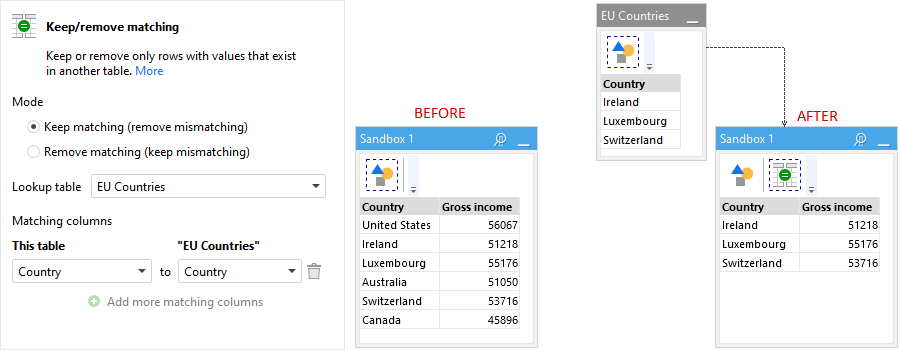EasyMorph offers more than 150 actions. While such variety enables a lot of flexibility, it can be confusing at first. The next few chapters describe a few frequently used actions that can help you get started:
- Filters (see below)
- Actions for calculations
- Merging data
Filtering data
Filter
The most basic filtering action is Filter. It keeps (or removes) table rows with only selected values in a particular column. The example below shows how Filter keeps only rows where [LFO Description] is 'All Establishments'.
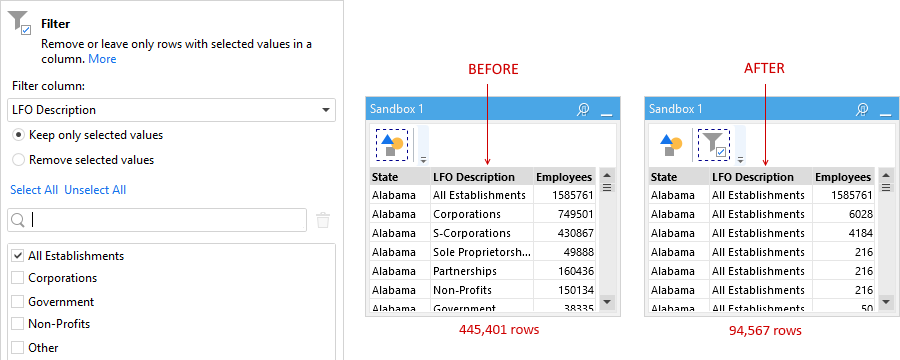
Hint: To quickly filter only rows with a particular value, just double-click it in the datagrid. EasyMorph will automatically create the action and configure it as necessary. For instance, if in the example above you double-clicked the cell with text "All establishments" you would get exactly the same result as in the "AFTER" table. To remove all rows with a particular value, use Ctrl + double click.
Filter by condition
Another frequently used filtering action is Filter by condition. It allows defining the filtering condition as an expression. The action keeps only table rows where the condition is true. In the example below, only cities with names containing 'San' are kept.
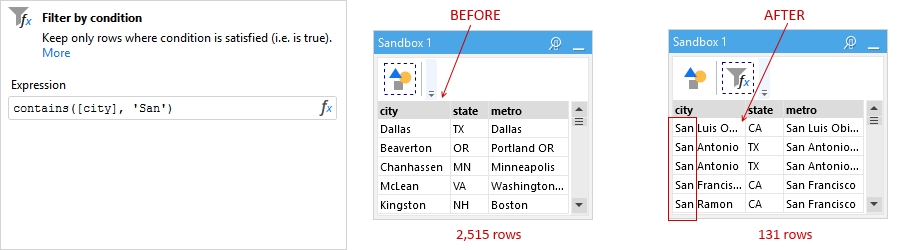
Deduplicate
The Deduplicate action removes duplicate rows.
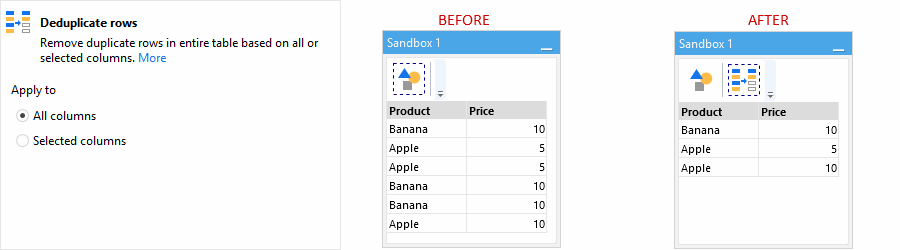
Trim
The Trim action keeps or removes top N rows. It's equivalent to the prefix FIRST in some SQL dialects.
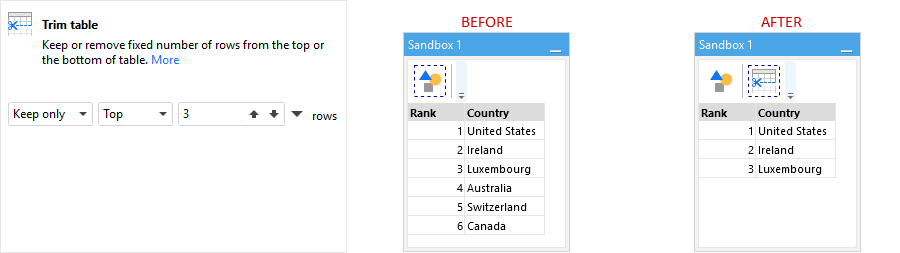
This action can be used to remove bottom N rows as well.
Keep/remove matching
The Keep/remove matching action can keep or remove rows with values that exist in another table.