Drag-and-Drop Interface
Even if you’re not an IT pro, you can design data preparation and automation workflows just by dragging actions and dropping them on tables to transform data in them.
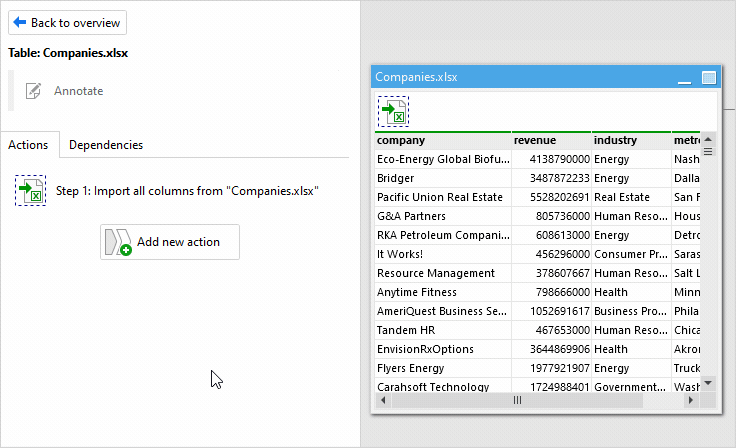
Design and run powerful data automation workflows.

Even if you’re not an IT pro, you can design data preparation and automation workflows just by dragging actions and dropping them on tables to transform data in them.
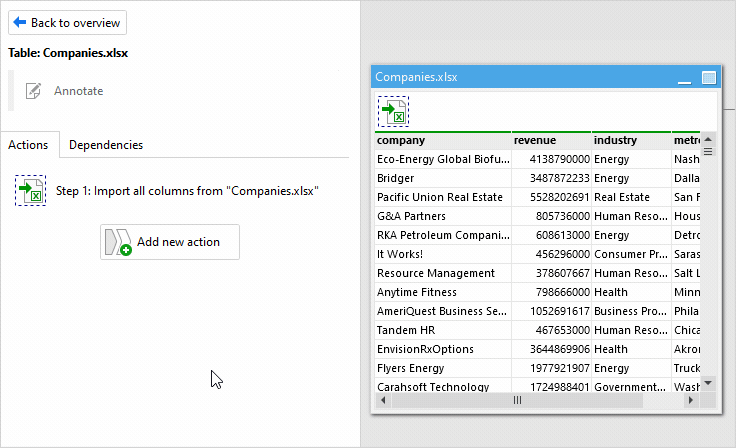
There is an action for that! EasyMorph offers over 180 transformational and automation actions to get any task done.
Connect EasyMorph to your existing data sources and business technology with over 50 integrations.

Automate tedious manual routines, like sending emails, file manipulations, web requests, and file transfers with the help of loops, conditions, and parameters.

Instantly profile, analyze, and validate any column or entire tables at any step, right the workflow editor, using the built-in Analysis View.
See instantly the full output (not just the top 1000 rows or so) of every transformation step just by clicking it. Even if your workflow has hundreds of steps and operates with millions of rows.
Schedule tasks with EasyMorph Launcher, a complementary standalone utility for task triggering and scheduling.
Retrieve data from 25+ database types even if you don’t know SQL.
Browse, upload and download files from remote file services such as OneDrive or SFTP right in EasyMorph Desktop.
Manage shared connections to databases, email services, cloud applications, and APIs.
Edit workflow parameters such as file names or dates.
Generate simple PDF reports.
Automatically generate a human-readable description of each workflow in plain English.
Edit datasets: add/delete new columns/rows, edit cell values.
Link Desktop to EasyMorph Server for easy workflow publishing and collaboration.
Unlike cloud-based tools that require you to send your data to someone's server somewhere in exchange for the banal promise that "your privacy is our top priority", with EasyMorph your data simply never leaves your computer(s). It stays where it is, where you can control it.
The pricing depends on Desktop edition (see below):
| Edition | Free | Professional |
|---|---|---|
| Unlimited data | ||
| Actions per workflow | Up to 20 | Unlimited |
| Scheduling | ||
| Technical support | ||
| Price / year | $0 | $900 / yr |
Not sure whether EasyMorph is the best option to simplify your daily data prep? Download the free version and try it out today. No strings attached.
