Besides importing files and database tables, you can simply paste data from the clipboard, or generate it right in EasyMorph.
Pasting data from the clipboard
It is possible to paste tab-delimited data (typically from Excel) right into EasyMorph by pressing "Paste from Clipboard" button in the Start screen, or by right-clicking on the workspace and choosing "Paste data".
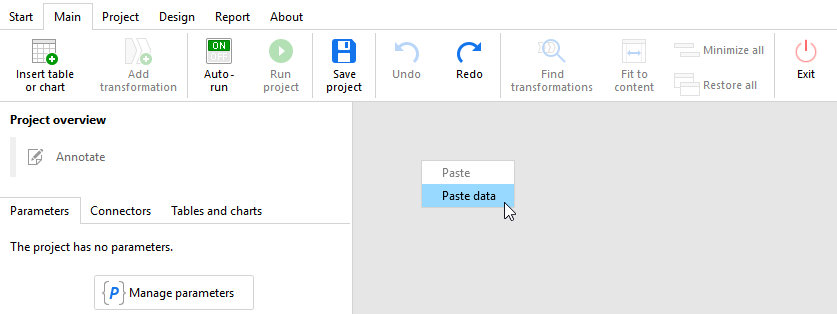
In this case, a new table is created using a "Sandbox" action. In EasyMorph, tables that start with the "Sandbox" action are called sandboxes. Note that this way of bringing data into EasyMorph is intended for one-time ad hoc calculations or experiments, as data in sandboxes is not saved with project. Sandboxes are explained in more details later in this tutorial in chapter Data Analysis.
Generating data
EasyMorph offers a way to generate data using special actions:
- Sequence — generate a sequence of numbers from 1 to N
- Calendar — generate a list of dates
- List of files — generate a list of files in a folder
- List of folders — generate a list of folders in a folder
- Parameter table — generate a 1-line table with columns that contain project parameter values
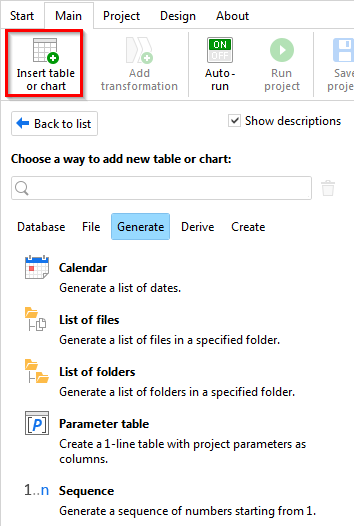
These actions are typically used in projects with iterations (loops) which are explained later in this tutorial. Data generating actions can be picked from the list of available actions invoked by pressing "Add data" in the Main menu.