 4.8
4.8
700+ organizations 45+ countries 350+ capabilities
EasyMorph helps busy professionals wrangle messy data from multiple sources easier and faster than ever — without relying on IT — so they can make important business decisions.
 4.8
4.8
700+ organizations 45+ countries 350+ capabilities


Your job requires manipulating business and financial data, but the task is becoming increasingly frustrating:
It may feel like inevitable evil, but it doesn't have to be so.

EasyMorph is a visual data preparation tool designed to help busy professionals gain absolute control over their data without being dependent on IT. It's lightweight, easy to learn, and doesn't require coding.
So you can...
Think of EasyMorph as a data superpower.
Your data superpower.

So far for a data blending tool I have tested 6 options and Easymorph has actually been the closest from a simplicity and functionality point of view, when compared to the most common actions I used to do in Alteryx (non predictive data blending / cleansing). It seems to be the perfect tool from both a price and required functionality point of view in order to get the base reporting and tableau insights setup.Ryan
After more than 18 months with easymorph, I can say that I absolutely love this tool. It really helps me a lot and there are so many use cases. Really a great product and I am absolutely happy that I have "found" it and that I could convince my CIO that easymorph is the right tool for our use case. He’s happy with the decision, too :).Jochen M.
Financial and business calculations can be very complex and require consolidating data from many sources. Plus, calculations almost always require additional data cleansing and have to be repeated every week or every month.
Finance analysts, accountants, and investment experts use EasyMorph to:
Customer and product data is frequently spread across multiple applications and needs to be retrieved, consolidated, and analyzed on a regular basis. Therefore, marketing analysts use EasyMorph to:
Payroll and benefits calculations can be quite complex, but the source data frequently comes in a variety of forms and needs to be cleansed and prepared even before the calculations begin. Plus, due to the nature of HR data, the same calculation process has to be repeated every month or every quarter. Therefore, HR analysts use EasyMorph to:
Every data scientist knows that data preparation can take up to 90% of their time. Large datasets, inconsistent data formats, disparate data sources, inconvenient data tools - all that makes the work of data scientists unnecessarily tedious.
Save time by replacing tedious, manual data manipulations in spreadsheets with visual automation workflows.
Consolidate data from multiple spreadsheets, files, databases, and web APIs without coding or manual work.
Automate robust, auditable, and verifiable financial and analytical calculations with complex business rules.
Receive and process hundreds and thousands of files in various formats automatically, without manual data wrangling.
Generate, publish, and distribute spreadsheets with personalized tabular reports.
Fix errors and inconsistencies in data automatically, without manual work.
Advanced data preparation for popular Business Intelligence applications such as Power BI, Tableau, or Qlik.
Query databases without knowing SQL. Find, explore, and retrieve data from business applications without programming.
Analyze trends, discover major contributors and outliers, and take pre-programmed actions with a single button click.
Use a library of built-in actions to design repeatable workflows that perform calculations, merge, filter, and transform data in tables, as well as automate operations such as renaming files or sending emails.
Just drag actions onto tables one after another to modify data in tables until you get the desired result. Re-run the workflow with a single click or schedule it.
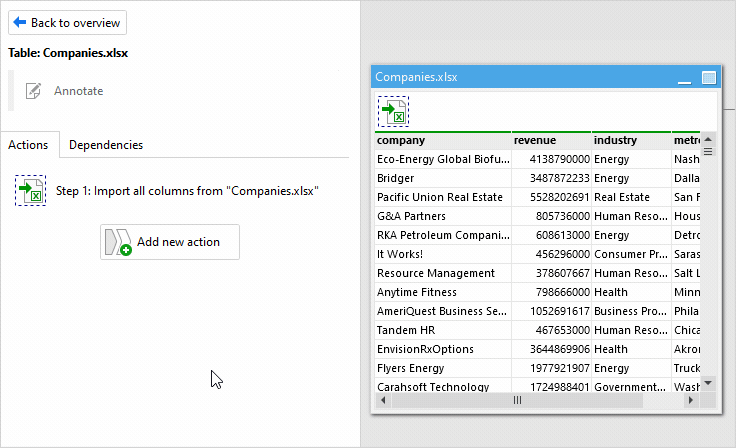
EasyMorph offers more than 180 actions that help design even very complex calculations.
We've put in EasyMorph more than 20 years of industry expertise, so we have you covered for any task you need to accomplish.
But we didn't stop at that and keep adding new actions to EasyMorph on a regular basis.
EasyMorph connects to over 50 popular enterprise applications you may already use.
Import from and export to Excel spreadsheets. Run VBA macros. Save as PDF.
Export, import, delete and update rows in Airtable.
Upload, download, delete files, create and delete folders in Google Drive.
Import from and export to Power BI datasets, refresh them, trigger flows.
Set up triggers in Zapier to execute EasyMorph Server tasks in real time.
Export to Tableau extracts (Hyper or TDE), publish them on Tableau Server/Cloud/Public, trigger flows from EasyMorph.
Import from and export to more than 25 relational SQL databases including SQL Server, Postgres, Oracle, Redshift, Azure SQL, BigQuery.
Send plain text and richly formatted notifications to Slack channels.
Import from delimited (such as CSV, PSV, etc.) text files and text files with fixed width columns.
Send/receive emails with attachments using Exchange, Gmail, or any SMTP server. Mark read/unread and delete.
Send HTTP requests to web (REST) APIs and process responses (e.g. with JSON or XML body).
Upload and download files to/from SFTP servers or using SCP over SSH.
Upload, download, delete files and folders on Amazon S3.
Import/export data and key-value metadata from/to Apache Parquet (.parquet) files.
Upload, download, delete files, create and delete folders in Azure Blob Storage.
Import entities and entity attributes from Microsoft Dataverse.
Upload, download, delete files, create and delete folders.
Import Google Analytics data (v4 is supported).
Import Google Search Console data and metrics.
Import from and export to Google Sheets. List sheets.
Create Jira issues and update their statuses.
Import/export JSON files. Parse, modify, and construct JSON data.
Send instant notifications and actionable messages to mobile devices.
Upload, download, delete files, create and delete folders in OneDrive.
Import deals, contacts, and organizations from Pipedrive CRM.
Receive webhooks from Power Automate and trigger tasks in EasyMorph Server in real time.
Send instant messages and notifications to mobile devices via Pushover.
Export, import, delete and update rows in Salesforce. Receive events from Salesforce.
Upload, download, delete files and folders on SharePoint (on-prem and cloud).
Export, import, delete and update rows in SharePoint lists.
Export, import, delete, update rows, create and delete tables in Snowflake.
Send alerts and richly formatted notifications to channels in Microsoft Teams.
Export to Qlik QVDs, trigger QMC tasks and app reloads, upload to Qlik Cloud.
Receive incoming webhooks from cloud and internal applications and trigger Server tasks in real time.
List, create, and update Zendesk tickets.
Unlike cloud-based tools that require you to send your data to someone's server somewhere in exchange for the banal promise that "your privacy is our top priority", with EasyMorph your data simply never leaves your computer(s). It stays where it is, where you can control it.
| Desktop edition | Free | Professional |
|---|---|---|
| Actions per workflow | Up to 20 | Unlimited |
| Advanced actions | ||
| Scheduling | ||
| Price per user | $0 | $900 / yr |
| Download | Buy license |
| Price per user | $0 |
|---|---|
| Actions per workflow | Up to 20 |
| Advanced actions |
| Price per user | $900 / yr |
|---|---|
| Actions per workflow | Unlimited |
| Advanced actions |
Unlike big enterprise software companies, EasyMorph offers simple, fair terms of use.
Even the free edition of EasyMorph has no limits on workflow runs or data volumes, and all the integrations are included.
After the initial year subscription, your annual Professional license can be replaced with a perpetual license without updates or email support.
Your annual pricing is fixed based on the date of purchase and is guaranteed to remain the same (inflation-adjusted), as long as renewals don't lapse.
Illustrated tutorials with links to relevant examples. Unless you're already an EasyMorph guru you will probably discover here something new for you. It's also worth scanning through if you're just curious about EasyMorph.
You're welcome to join our online EasyMorph Community forum. There you can ask questions how to do this or that in EasyMorph, and get answers from the EasyMorph team or other community members.
Our YouTube channel provides a variety of educational videos in English and a few other European languages. Subcribe to the channel to get notified about new videos.