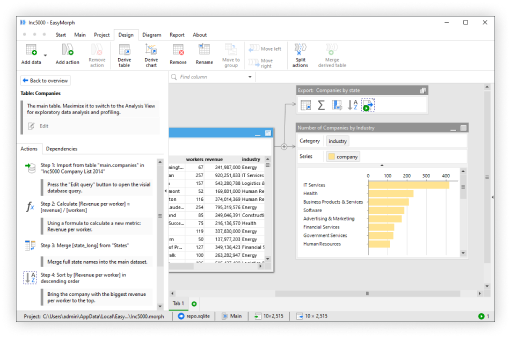In my role as Technology Evangelist here at EasyMorph, I get to talk to many of our customers; helping them understand new ways to use EasyMorph and how they are using our software in their day-to-day business operations.
Explorer Boards are one of my favorite features of EasyMorph Server and because they are so flexible, their possible use cases are vast. When talking to EasyMorph customers, it's always interesting to hear the different ways they are using Boards.
If you aren't familiar with EasyMorph Explorer Boards, I'd urge you to check out this blog post and accompanying video which provides some context to what a Board is, how to use a Board to build an interactive homepage for your team, and what are the different Sections which can be added to a Board and the functionality they provide.
So let's take a look at some of the uses of Boards, as well as one or two of the more unusual ideas I've come across.
Data and Reporting Teams
Boards aren't just a tool for non-technical business teams. They can be highly valuable for data and reporting teams also. Because Boards are integral to EasyMorph Server, they provide the perfect tool for monitoring and managing the flow of data. With boards, data teams can create multiple "control rooms" each focused on specific systems, business domains, or data processes. They also provide a solution for the data team to collaborate with business users, enabling them to self-serve the data they need without having to make constant requests to the data teams.
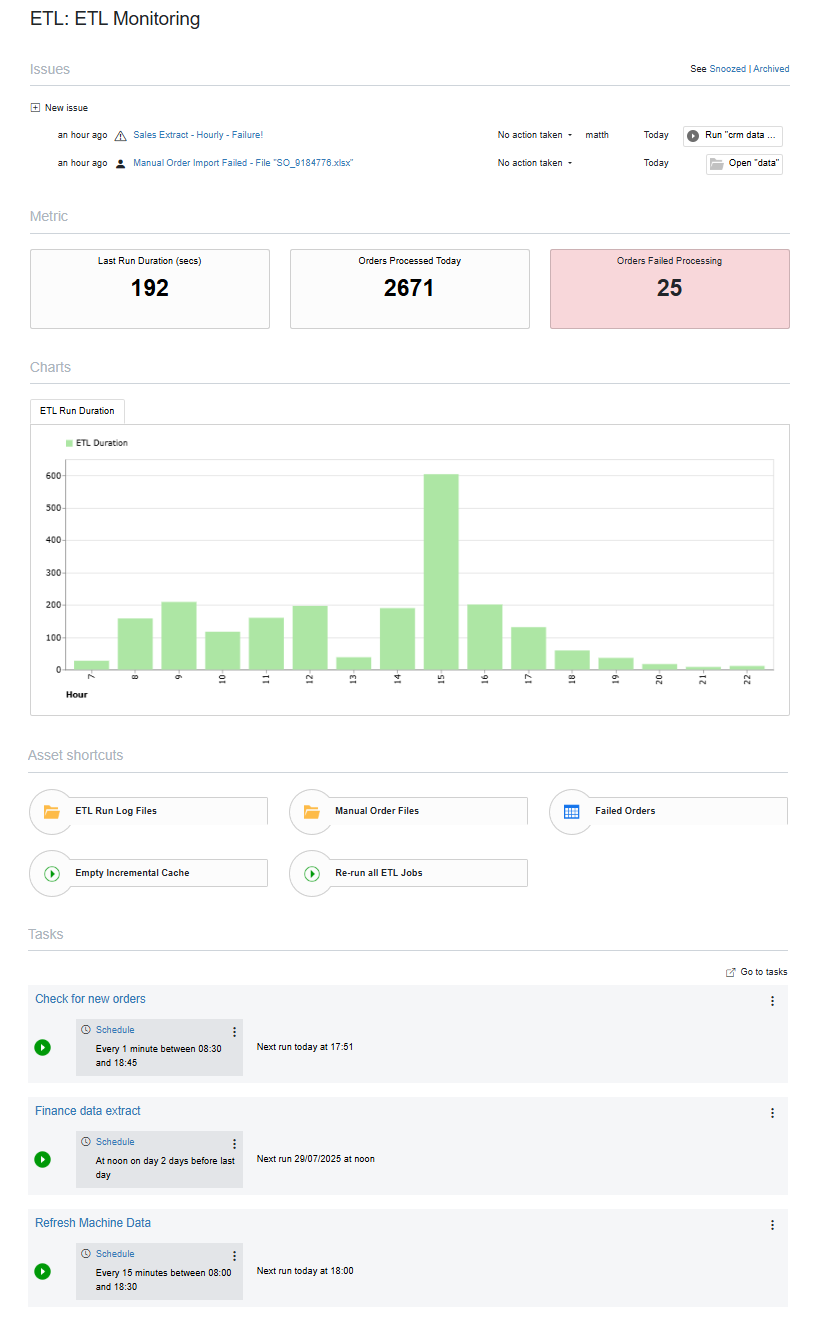
Some of the most common uses of Boards I see are:
- Monitor ETL workflows with real-time task status and data metrics.
- Flag failed workflows automatically in issue sections.
- Create triggers to resolve common data quality issues.
- Assign business users to resolve root problems at the source.
- Share curated datasets with each department to reduce support requests.
Finance Teams
Every organization has a finance or accounting system which undoubtedly comes with the usual balance sheet, profit and loss, accounts receivable, accounts payable and many more finance reports. These systems are usually only accessible to the finance team, so any interaction with data in these systems for people outside of the finance department is usually not straightforward. Еhis also means the finance team has to constantly find and provide adhoc reports to other areas of the business as they need them.
EasyMorph Boards can be useful for the finance team to use internally and for collaboration with other teams to let them access the finance data, without having to burden the finance team with the task of providing it.
Boards give finance teams the flexibility and independence to move faster and get things done easier.
Boards let data teams focus on solving problems instead of constantly fielding business requests. They reduce frustration and make it easier to get real work done.
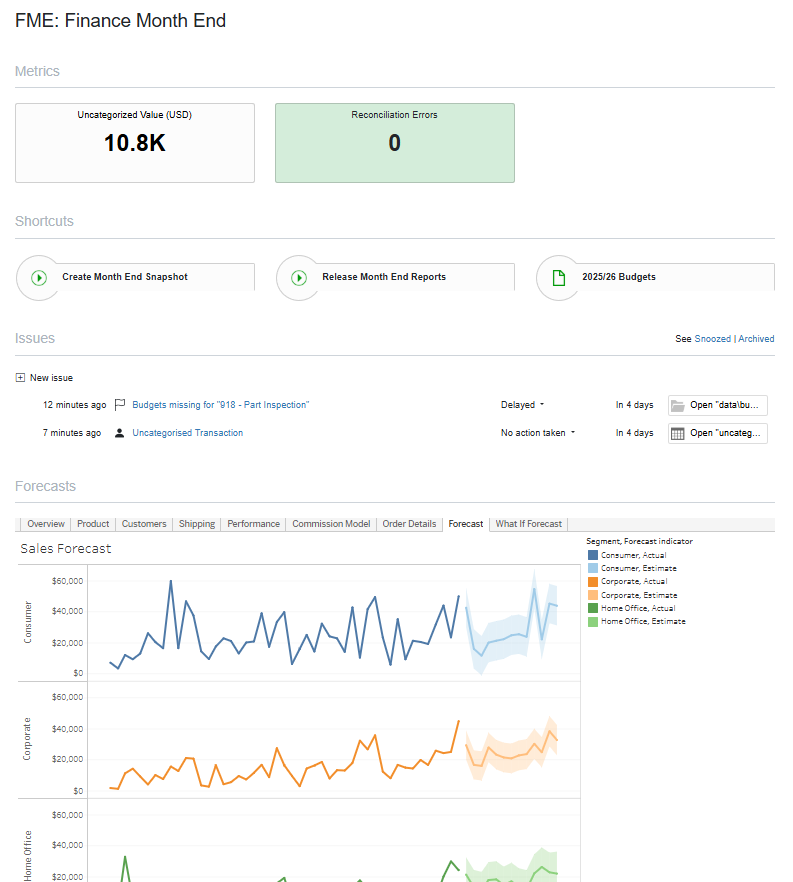
EasyMorph workflows and Boards can be used by finance teams to:
- Sync CRM changes (e.g., addresses) into finance systems before invoicing.
- Monitor account reconciliations and flag anomalies as issues.
- Manage budget approval requests from other departments.
- View sales pipeline data to check customer credit risk.
- Share department spend and overdue invoices with other teams.
- Combine data and charts from multiple BI dashboards (e.g. Tableau or Power BI) and spreadsheets in one view.
- Release month-end data via shortcuts once reviews are complete.
Sales Teams
Most businesses have a sales team and almost all sales teams have a CRM system containing large quantities of information. This can include info on existing customers, prospects and their sales opportunities. Most CRMs will have plenty of reports and charts also; such as sales performance, customer history and opportunity funnel charts.
However, unless the CRM system is part of a much larger Enterprise Resource Planning (ERP) system, it will likely be missing some critical information. This could answer valuable questions such as:
- Is my customer up-to-date with paying their invoices?
- Where do I find the latest document templates for communicating with customers?
- Is the automatic processing of electronic orders working as expected?
- Have any orders failed to process?
The worst part is they would need to rely on the finance and IT teams to provide the answers above.
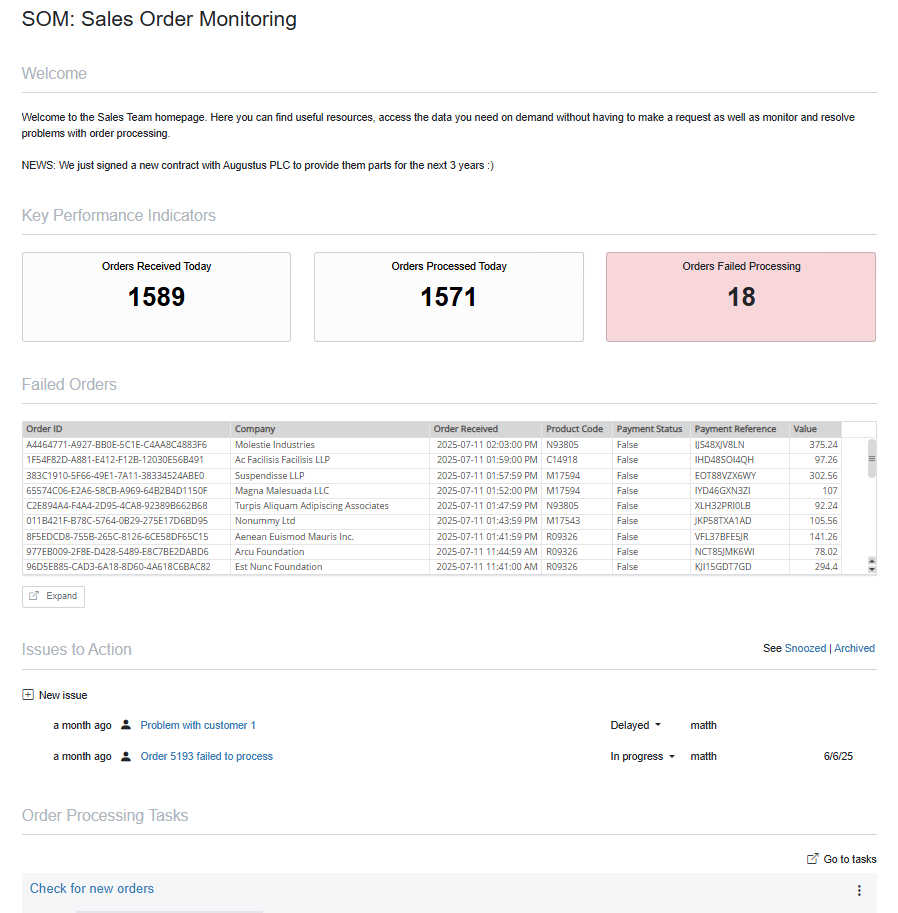
However, you can create EasyMorph workflows and Boards to pull together all of this information and empower your sales team to do much more. Some common ideas I see are:
- Trigger ad-hoc workflows for manual orders or data syncs.
- Access shortcuts to templates, case studies, and sales collateral.
- Explore datasets across CRM, finance, and other systems.
- Automate follow-up emails or alerts (e.g., stock delays).
- View real-time order processing metrics and charts.
- See failed orders and reprocess them without IT help.
- Get reminders to follow up with inactive customers.
- Link to compliance guidelines from logistics providers.
Boards offer countless ways to help sales teams work more efficiently and stay informed.
Customer Service Teams
Customer service teams usually have very capable help desks or ticketing systems, which provide all the tools necessary to capture customer queries. This helps team members to allocate support agents and come up with solutions. But, this can result in a lack of context. Here are some questions that aren’t typically answered in this process:
- Is the customer up to date with their annual maintenance?
- Are there open, high-value sales opportunities? Meaning, should I prioritize them?
- If it's a billing enquiry, what are the details of the relevant invoices?
All of this additional information is typically stored in other finance or sales systems. This makes it difficult or impossible for the support team to provide the quickest possible resolution.
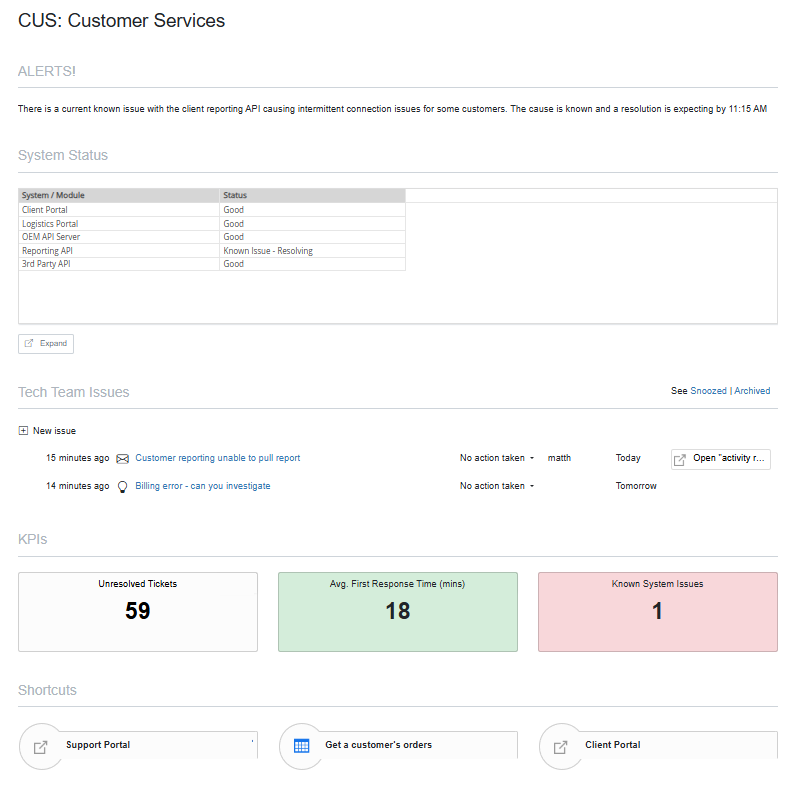
Boards can be used to help this collaboration in many ways:
- Submit updates to customer records across systems via shortcuts.
- Run custom reports that combine CRM and finance data (e.g., maintenance status, open opportunities).
- View live system uptime/performance to inform customers quickly.
- Create internal issues for tech teams to investigate customer-reported bugs—no extra license required.
Boards give customer service teams the context they need to resolve issues faster, by connecting help desk tools with key data from sales and finance. This means quicker answers, smarter prioritization, and fewer delays when helping customers.
Healthcare Operations
Some of the more unusual use cases for Boards come from clients within the Healthcare sector. Like many organizations, they often have finance and data teams. But each industry has its own unique aspects and the healthcare sector is no exception.
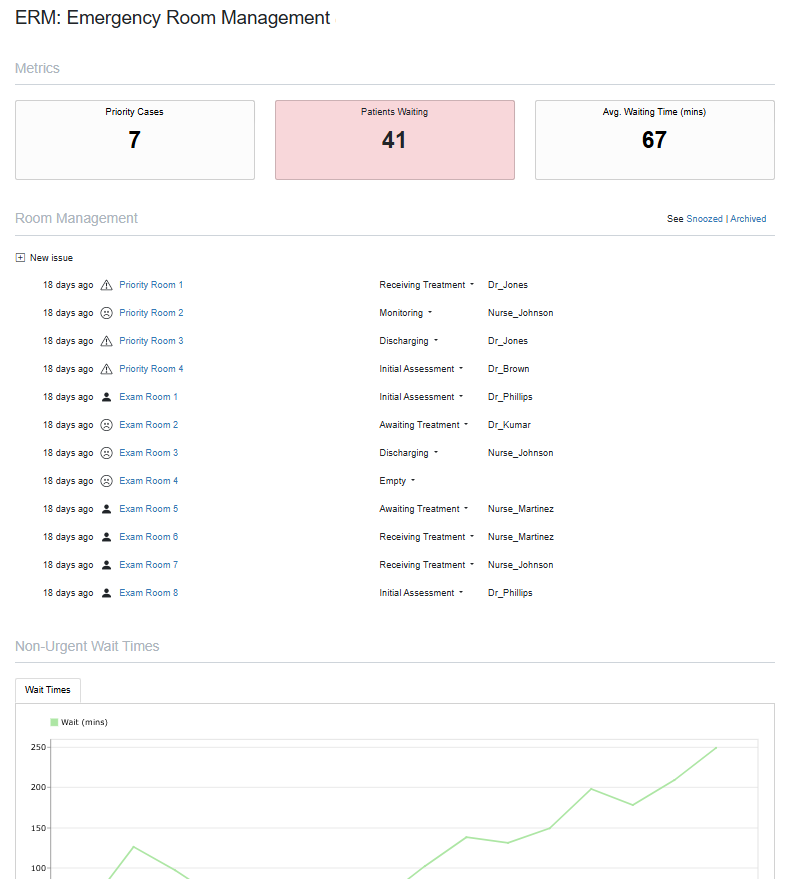
The operations of a healthcare provider are governed by strict regulatory frameworks and miscommunications or data quality problems could be the difference between life and death.
Boards can be used to keep monitor and coordinate healthcare operations and resolve issues. Here are a few examples:
- Track lab results and raise issues for urgent attention.
- Monitor patient data quality in real-time.
- Manage hospital ward capacity with live metrics and alerts.
- Use issue sections as "room trackers", assigned to doctors or nurses with custom severity/status settings.
- Provide real-time dashboards to hospital managers (vs delayed BI reports).
Boards help teams stay compliant and avoid critical errors by tracking data quality, managing capacity, and delivering real-time insights where timing can be life-saving.
Summary
Hopefully this has given you some insight into how Explorer Boards can be used to manage data, facilitate collaboration, and help teams work better together in real time.
And most importantly, how you may be able to apply some of these ideas to your organization. If you'd like to discuss the challenges faced by your organization and explore how Boards may be able to help, contact us today!