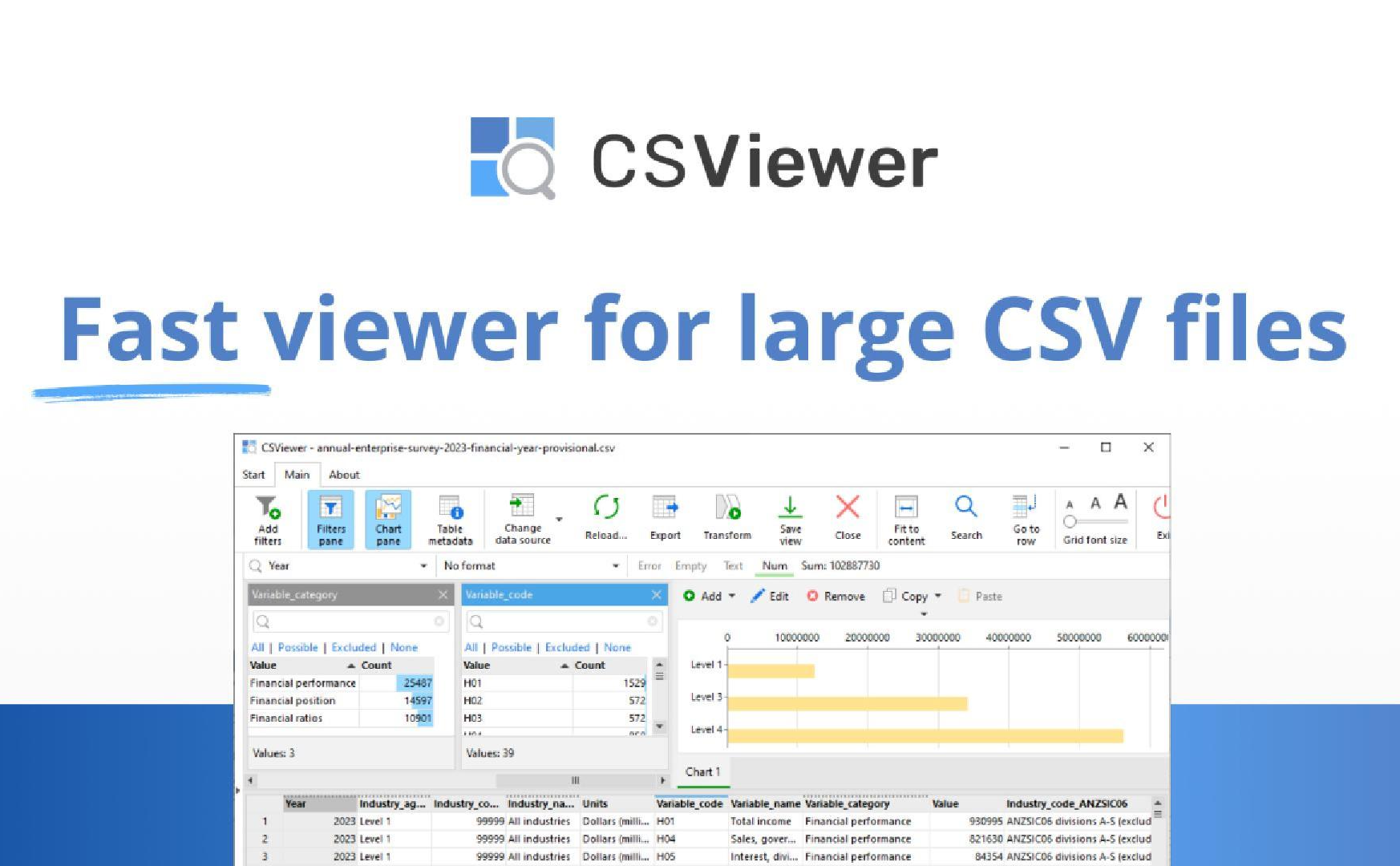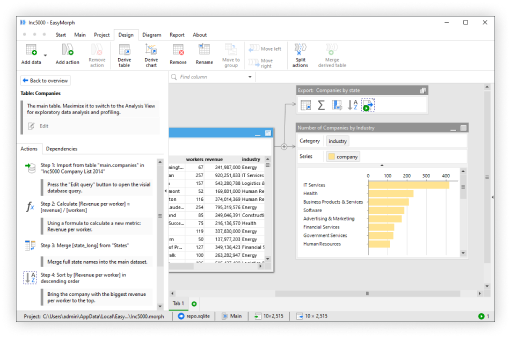EasyMorph is not the only application produced by our team and intended for anyone who works with data. In case you missed it, we've also developed CSViewer. It's is a forever free tool for viewing, profiling and filtering large data files, built on the same technology as EasyMorph. It supports the most common data file types including delimited files (i.e. CSV, TSV, PSV, etc), Apache Parquet files, Qlik QVD files, as well as EasyMoprh DSET files.
Why use CSViewer?
There are lots of reasons CSViewer is the best-in-class tool for opening and exploring large data files, including:
- It supports common data file formats.
- We guarantee CSViewer will be free forever!
- CSViewer offers multiple filter types (so called facets), a very powerful feature.
- CSViewer is many times faster than Microsoft Excel when viewing and filtering large files.
- Ever had a file too big to open in Excel? Unlike Excel, which has a limit of a little over 1 million rows, CSViewer has now such restriction.
- CSViewer is constantly being updated with new features and capabilities.
- Want to save a filtered versions of the data? No problem!
- Create charts and pivot tables and save them along with the filters applied, allowing you perform the same analysis on new versions of the data.
- And many more...
How does CSViewer work with EasyMorph Desktop?
Built on the same in-memory technology as EasyMorph, anyone familiar with it's bigger sibling will find CSViewer very familiar to use. It contains many of the same basic tools for profiling, exploring and filtering data including Facets which have been added in the most recent release. This gives CSViewer the same advanced ability to filter data in new and powerful ways.
You can even start by opening, profiling and exploring data files in CSViewer, and with a single click, open the same file in EasyMorph Desktop. Actions will even be automatically added to apply the exact same filtering, ready for you to use the power of EasyMorph's nearly 200 actions to transform the data in any way you need.
And because CSViewer can be used to view EasyMorph dataset files (.dest), it can be used by others in your organization, customers, suppliers and partners to open and explore datasets you've create in EasyMorph and wish to share. Better still, because EasyMorph dataset files can include charts and pivot tables as well as tabular data, it can be a great way to share not only the data, but the insights you've derived as well.
Download CSViewer for free
You can download CSViewer for free right now, by visiting CSViewer.com