
Writing load scripts in Qlik Sense can be very time-consuming or challenging, especially for non-technical people. EasyMorph offers visual drag-and-drop workflow design instead of scripting and easily integrates with Qlik Sense:
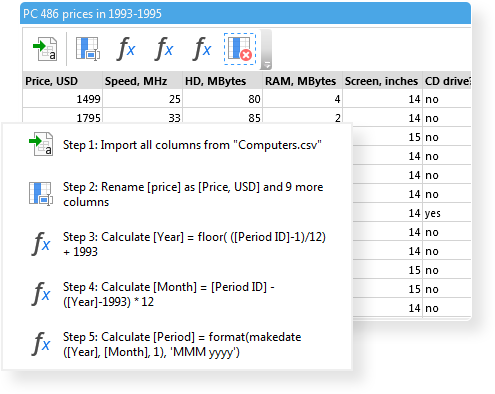
EasyMorph provides out of the box more than 150 preconfigured actions and dozens of intergations.
Data transformation isn't easy. One of its main challenges is it's highly prone to human errors and data quality issues. To address this challenge, we've rethought data transformation from the ground up. As a result, EasyMorph makes authoring fast, easy, and suitable for non-technical people.
Here is what it looks like (looped 2-minute animation):
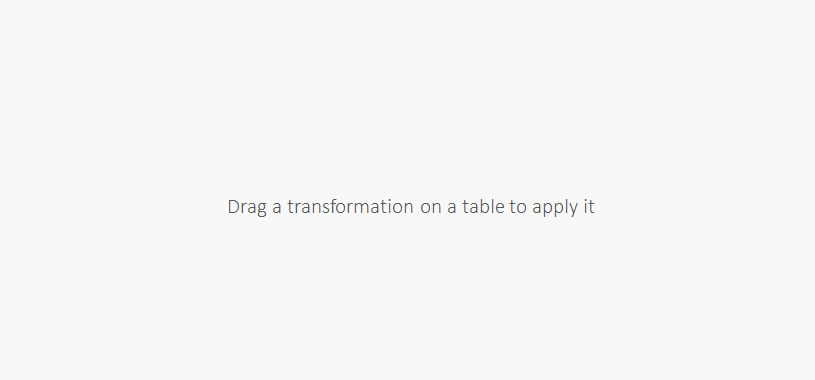
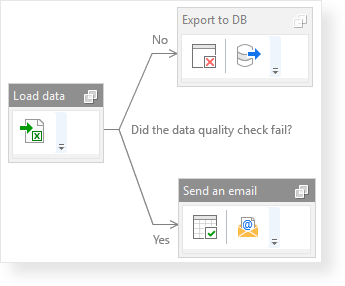
EasyMorph is on par with Qlik script (if not better) when it comes to designing complex workflows. It offers a wide range of workflow constructs:
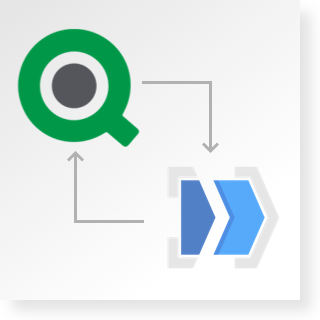
EasyMorph provides multiple capabilities for bi-directional integration with Qlik Sense. Pick and combine what works best for your task:
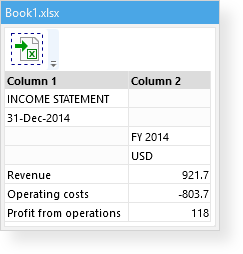
EasyMorph has a data type system that is compatible with Qlik. Just as in Qlik, in EasyMorph columns also don't have a fixed data type, therefore text and numbers can be mixed in the same column. Dates in Qlik are exactly the same dates in EasyMorph, so no conversion is required.
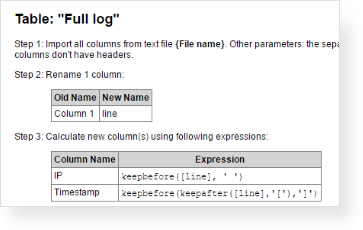
ETL documentation is frequently outdated and incorrect. EasyMorph automatically generates human-readable documentation of all transformation logic in plain English. The description can be available right from a Qlik Sense dashboard as a hyperlink. Now your users can know exactly how the dashboard numbers are obtained.





