Data transformation is highly prone to human errors and data quality issues. To address this challenge, we've rethought data transformation from the ground up. As a result, EasyMorph makes authoring fast, easy, and suitable even for non-technical people.
Here is what it looks like (looped 2-minute animation):
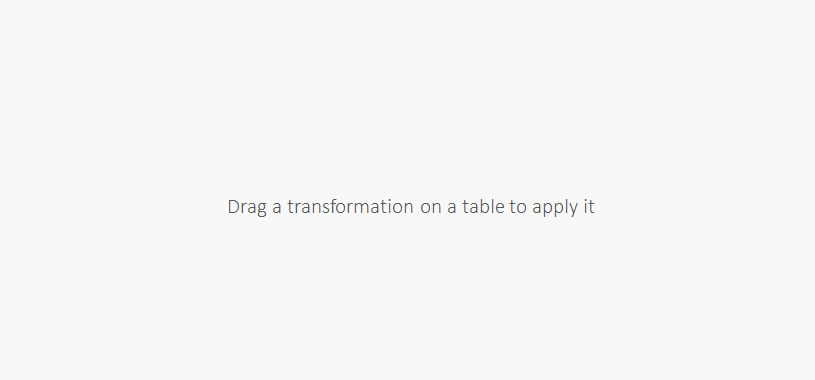
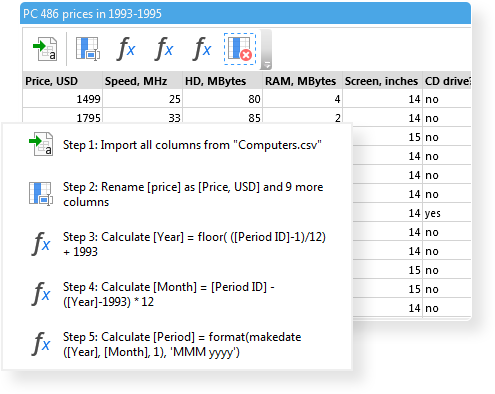
EasyMorph has been created by people with many years of practical experience in data transformation. This, plus continuous improvement based on the analysis of hundreds of cases, has made EasyMorph a very capable and versatile tool suitable for the vast majority of real-life scenarios.
No matter if you need to perform an advanced calculation, merge datasets, or apply a complex business rule, you will be able to do this in a fast and visual way by using one or several transforms from more than 150 available actions in EasyMorph.
Using the visual Query Builder in EasyMorph, you can extract data from Snowflake even if you're not an SQL expert. Pick a table, select columns, and construct a visual filtering condition simply by pointing, clicking, and dragging. EasyMorph will generate and run a necessary SQL statement for you under the hood.
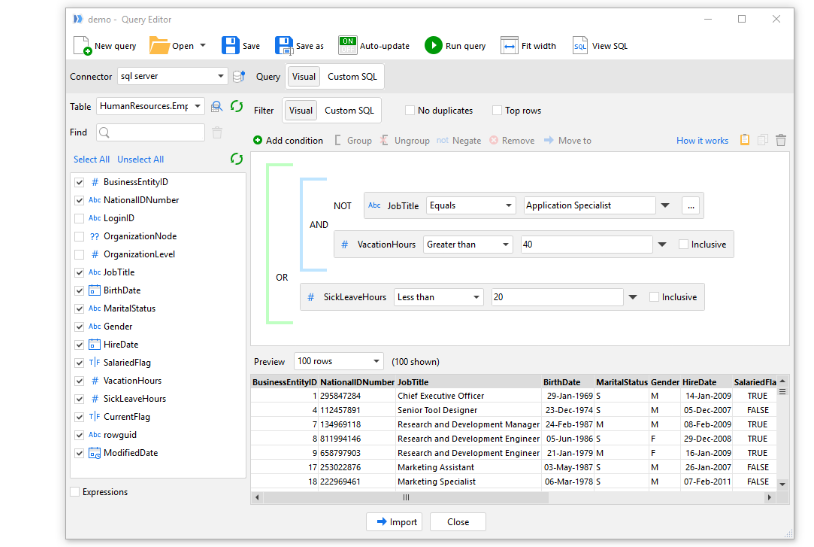
Unlike traditional ETL tools, EasyMorph makes data analysis and profiling effortless. The EasyMorph's ultra-fast calculation engine keeps all data in memory and makes the full result (not just the top few hundred rows) of every transformation step instantly available for analysis, even if it's millions of rows. This provides an excellent insight into calculation logic, minimizes human errors, and reduces time spent on designing and debugging workflows.
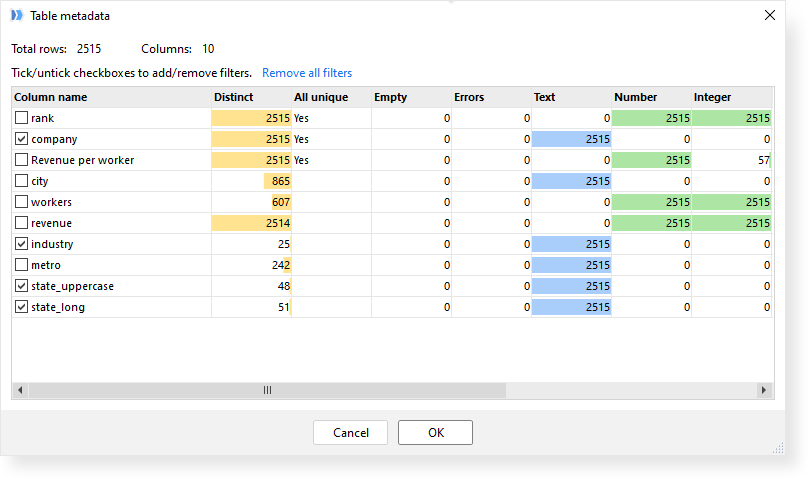
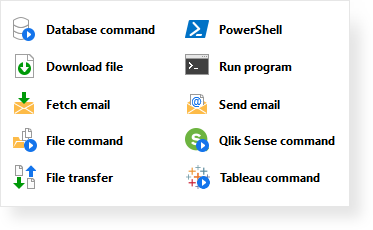
A subset of actions in EasyMorph is called external actions. The external actions can be inserted anywhere in an EasyMorph workflow for interaction with files, enterprise systems, and cloud applications. For instance:
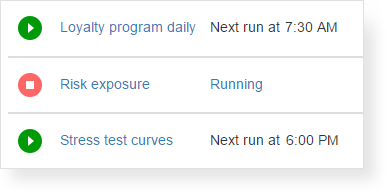
Run data retrieval tasks on a schedule — hourly, daily, or on particular days of week or month.
Scheduling is included without extra charge with both Desktop and Server editions of EasyMorph.
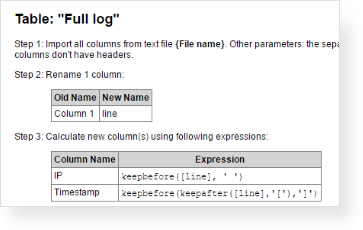
Documentation of ETL processes tends to be always outdated as it requires constant manual updating, which is a time-consuming and tedious duty. However, EasyMorph users are spared of this inconvenience because EasyMorph automatically generates a human-readable description of workflow in plain English (see example). The documentation has a permanent URL and can be linked from Business Intelligence reports and dashboards.
Sign up for our newsletter and stay updated about EasyMorph. We send it out approximately once every 2 months. No annoying spam, one click to unsubscribe.