To run a project from the command line run morph.exe with /c as shown below:

In case of project errors a log file is created next to the project file, with the same name. Application (system) errors are written into EasyMorph.log in the same folder as morph.exe (by default it's AppData\Local\EasyMorph).
To specify an input parameter value from the command line use the /param option when calling a project (one /param per parameter). Note that a parameter must be declared (created) in the project prior to its assignment from the command line. Parameter names and values with spaces should be wrapped into double quotes. A parameter value assigned through the command line overrides default parameter value (value that is saved in project). E.g. parameter {Year} can have the value 2019 saved in project, but have the value 2020 when assigned from the command line at run time.
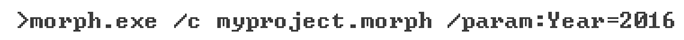
Project parameters that are not assigned either through the command line or the "Iterate" action have their default values. Calculated parameters can't be assigned externally.
To learn more about the command line options read the web-help: Running EasyMorph projects from the command line