Our Data Catalog solves the problem of poorly organized access to business data. It makes it easy for non-technical people to find and retrieve data from internal and external applications, databases, APIs, and files. The Catalog abstracts away from the the user the technical complexities of data retrieval and provides a simple user interface suitable for anyone in your organization. The Data Catalog in a nutshell:
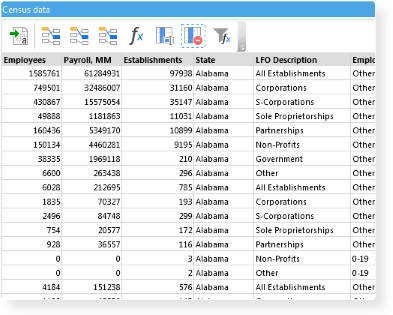
At the heart of the Data Catalog are EasyMorph workflows. When a user retrieves data, a workflow is executed and a table (dataset) is produced on the fly. Therefore tabular datasets listed in the Catalog don't have to be precalculated (e.g. in a data warehouse). They can be computed on demand with EasyMorph workflows.
For instance, when a user retrieves a list of customers, it can be consolidated on the fly from multiple sources (a CRM, a database, a text file, etc) with a workflow. Additionally, the user can enter workflow parameters (e.g. country) to retrieve only particular customers.
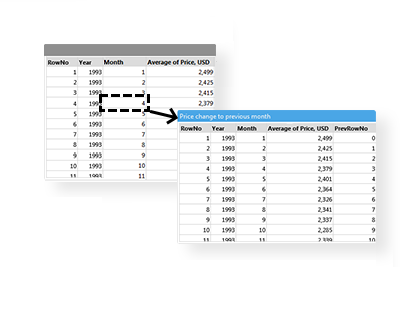
Create a coherent "web of data" by hyperlinking Catalog items even if they have different data sources. Clicking a linked cell in one table can open another table with data from another system. Link also cells to web pages and files. Browsing and retrieving your organization's data has never been easier.
Example: in a list of orders you can click an order number to retrieve a list of products in that order. In that list of products, click a description to retrieve a PDF file with the product specs.
Using the visual Query Builder in EasyMorph, you can extract data from databases even if you're not an SQL expert. Just pick a database table, select columns, and construct a visual filtering condition simply by dragging and dropping. EasyMorph will generate and run a necessary SQL statement for you under the hood. Add visual queries to the Data Catalog for collective use and re-use. Features at a glance:
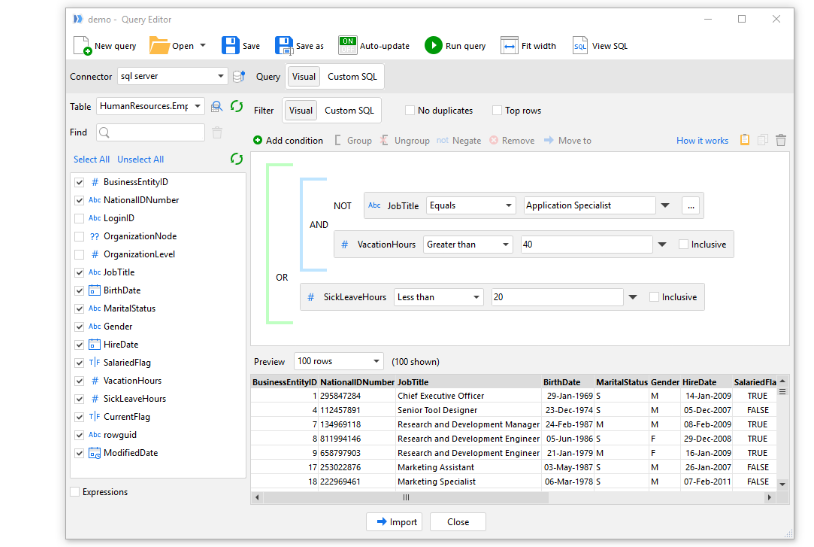
With visual EasyMorph workflows you can use a wide range of connectors and import actions to retrieve data without coding or scripting from a multitude of sources:
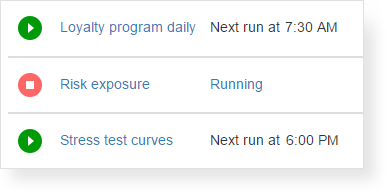
EasyMorph Launcher is a complementary Windows application that comes with EasyMorph Desktop. It can be used for simple data retrieval without EasyMorph Server (which is required for the Data Catalog), as well as for task scheduling.