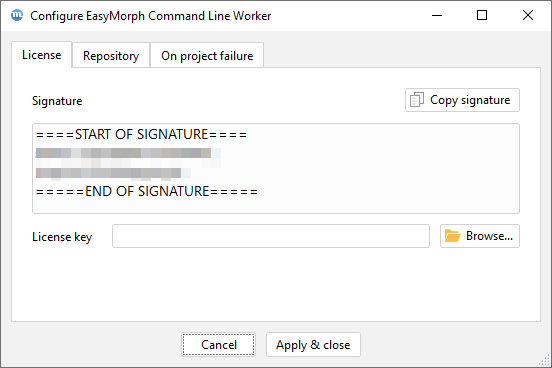To issue your license key we need the digital signature generated by your copy of EasyMorph. Your key will be linked to the signature. Please send us the text of the signature, not a screenshot of it. To copy the signature text, press the "Copy signature" button. You can see it in the screenshot below. If you sent us the signature earlier, then no need to do it again.
To obtain the signature, please go to the Start screen and press the "Setup license key" link in the blue sidebar on the right (see the screenshot below). Copy the signature into the Clipboard by pressing the "Copy signature" button. Then paste and send it to . If your license covers more than 1 user, please send all users' signatures — 1 signature per user.
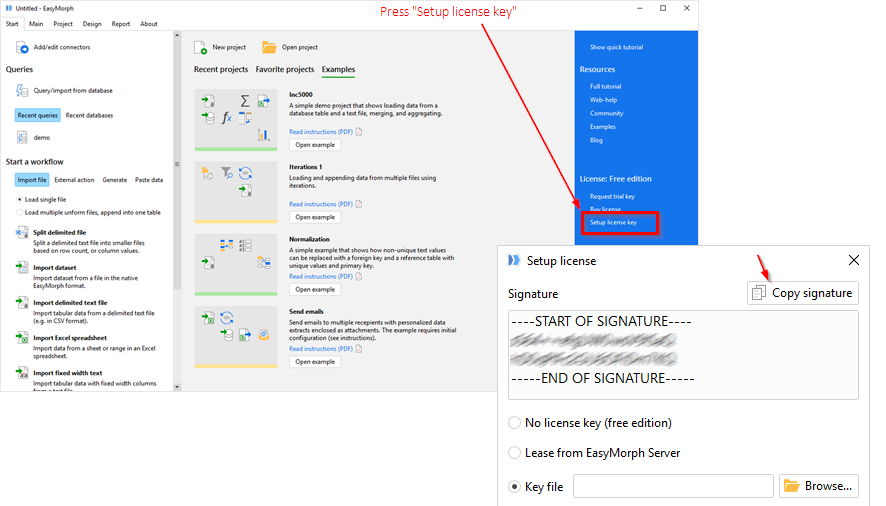
Please log in to the Server as an administrator and go to the Licensing page to obtain the signature. Copy the text of the signature from the Licensing page and send it to .
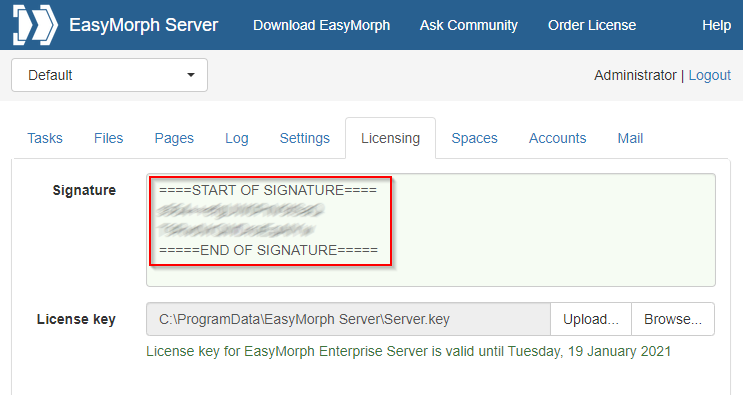
Launch the CLW configuration utility (Morph.Cmd.Config.exe). Copy the text of the signature from the License tab and send it to .