EasyMorph offers a wide range of transformations for designing calculations of virtually any complexity.
See below for examples of transformations
in EasyMorph.
Scroll left or right to see more.
Import and merge data from databases, spreadsheets and files of various formats. Export at any point in a calculation. Below is our current list of supported database types and file formats:
| Database | Driver type (import & export) |
|---|---|
| Oracle | ODBC / Native |
| SQL Server | ODBC / Native |
| MySQL | ODBC / Native |
| PostgreSQL | ODBC / Native |
| SQLite | ODBC / Native |
| Amazon Redshift | ODBC only |
| DB2 | ODBC only |
| Vertica | ODBC only |
| SAP HANA | ODBC only |
| Generic SQL:2003 dialect | ODBC only |
Note: the native drivers are built into EasyMorph and don't require installing anything else.
| Source file formats | Target file formats |
|---|---|
 Delimited text files (CSV, etc.) Delimited text files (CSV, etc.)
|
 Delimited text files Delimited text files
|
 Excel spreadsheets Excel spreadsheets
|
 Excel (.xlsx only) Excel (.xlsx only)
|
| — |
 Tableau (.tde) Tableau (.tde)
|
 Qlik (.qvd) Qlik (.qvd)
|
 Qlik (.qvd) Qlik (.qvd)
|
 XML files XML files
|
— |
 SAS (.sas7bdat) SAS (.sas7bdat)
|
— |
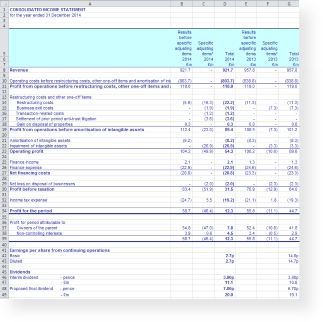
Just as in Excel, in EasyMorph text and numbers can be mixed in the same column, which makes it a perfect tool for parsing spreadsheets with complex structures.
We've also designed a few special transformations to deal with cases common in spreadsheets, e.g. multi-line column headers or inconsistent sheet names.
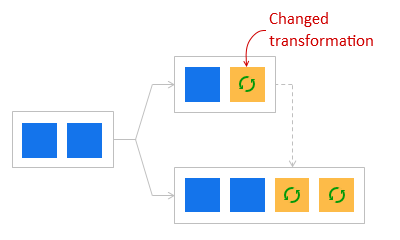
When you change parameters or properties of a transformation EasyMorph smartly recalculates only transformations that are affected by the change. It can do this because, remember, it stores full results of all transformation steps in memory. Therefore it can keep results of unaffected transformations, and recalculates only affected ones. This eliminates the need to re-run everything from the beginning again and again. Meanwhile you can even keep working with the project as the recalculation takes place in the background, and is triggered automatically.
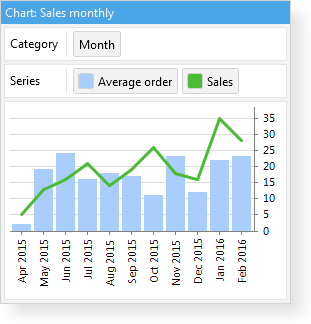
Insert charts at any point of a calculation to get a better insight into the data. Drag column names into a chart to change chart categories and series on the fly.
Due to auto-calculation charts also update automatically when you modify, add or remove transformations.
Create simple PDF reports with charts and tables. Copy and paste charts into documents and presentations.
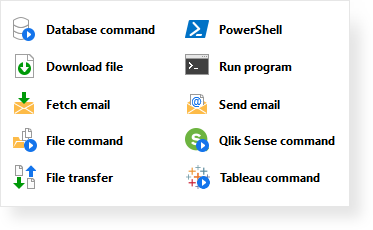
A number of special transformations allow creating advanced workflows:
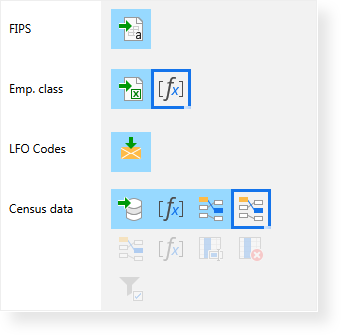
EasyMorph doesn't need an external database to run. It employs a proprietary in-memory columnar data transformation engine.

